To use a cable splitter, first ensure that your cable signal is strong enough for splitting. Then, locate the splitter input and output ports and connect your cables accordingly.
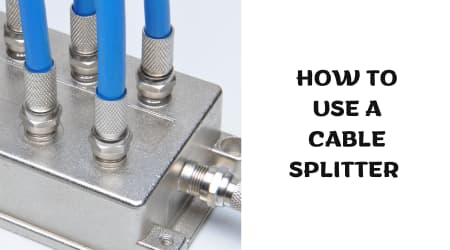
A cable splitter is a useful device that allows you to connect one source of cable signal to multiple devices. This can be helpful in cases where you have several tvs or cable boxes in different rooms of your house.
However, using a cable splitter requires proper understanding to ensure that your cable signal is not weakened. In this guide, we will take you through the step-by-step process of using a cable splitter. By the end, you'll know how to set up your splitter and have strong, clear signals on all of your connected devices.
Understanding Cable Splitters
If you're like most people, you probably have more than one device that needs a stable internet connection. However, situations often arise when your broadband router only provides one wired internet connection, and extending the network infrastructure by installing more cables may not be possible or practical.
In such cases, you can use a cable splitter to split the single signal into multiple streams, allowing for several wired devices to connect to the internet without additional cabling.
A cable splitter is a device that divides a single input signal from a coaxial cable into multiple outputs, allowing multiple devices to receive the same signal. Cable splitters have a single input and at least two or more outputs, depending on their type.
Types Of Cable Splitters And Their Uses
There are several types of cable splitters, each with different purposes. These include:
- Two-way splitter: A basic two-way splitter has one input jack and two output jacks, one of which is intended to split the signal into two separate streams.
- Four-way splitter: A four-way splitter has one input and four output jacks, each of which is intended to split the signal into four separate streams.
- Eight-way splitter: An eight-way splitter has one input and eight output jacks, each of which is intended to split the signal into eight separate streams.
- Amplified splitter: An amplified splitter has a built-in amplifier that enhances signal strength and compensates for signal loss. It is recommended for long coaxial cable runs and installations that require multiple outlets.
Choosing The Right Type Of Cable Splitter Based On Your Needs
Choosing the right type of splitter depends on your specific needs, such as the number of devices you want to connect, the distance between the devices, and the signal strength.
It's essential to select the right splitter to avoid signal degradation, which can result in poor picture and sound quality, or even total failure. Therefore, when selecting a splitter, consider the following factors:
- Amperage: Choose a splitter that has an amperage that can support your devices.
- Distance: If you plan to install the cables far apart, choose a splitter with a built-in amplifier.
- Quality and degradation: Select a splitter that enhances signal strength and minimizes signal degradation.
Now that you know some basics about cable splitters, you can make an informed decision about which splitter is best for your needs. Remember, choosing the right splitter can enhance your streaming experience, so don't skimp on quality or choose the cheapest option.
Gathering Materials
Before splitting a cable signal, you need to ensure that you have all the necessary tools. Here's a checklist of materials required for using a cable splitter:
- Cable splitter
- Coaxial cables
- Connectors (f-type or bnc Connectors)
- Cable cutters or scissors
The quality materials you choose for this task make a difference. Here are some tips for selecting high-quality materials:
- Buy cables of the correct length to avoid extra slack.
- Look for quality connectors to ensure a secure connection.
- Choose a cable splitter with a metal housing instead of plastic as it offers better durability.
- If possible, try to go for cables and connectors that are rated for high frequencies since low-quality ones may not transmit strong signals and can interfere with your connection.
When purchasing any of these materials, it's important to prioritize quality over price. The better the materials you use, the better your signal quality will be, and the better your overall viewing experience will be.
Setting Up The Cable Splitter
To set up a cable splitter, you need to connect it correctly to the cable source and the devices that you want to connect to it. Here are the step-by-step instructions on how to do this:
Connect The Splitter To The Cable Source
- First, ensure that the source cable that you need to split is not in use. Switch off the power to it.
- Next, take a coaxial cable and insert one end of it into the “input” or “in” jack of the splitter.
- Connect the other end of the cable to the cable source's “out” jack.
Connect The Devices To The Splitter
- Take another coaxial cable and plug one end of it into one of the splitter's “output” or “out” jacks.
- Now, plug the other end of the cable into the device that you want to connect to the splitter, such as a tv or modem. Do this for all of the devices that you want to connect to the splitter.
Troubleshooting Tips For Common Issues
- Check that all the connections are firmly in place and secure.
- Verify that there are no loose connections or cuts in the cable leads.
- Check the splitter's power supply. If it requires power, ensure that it's turned on and plugged in.
- If the connection quality is poor, replace any damaged or worn-out cables or splitter parts with new ones.
Setting up a cable splitter may seem complicated at first, but following these simple steps will help you get your devices connected quickly and easily. Now that you're all set up, sit back and enjoy your expanded cable options!
Testing The Cable Splitter
Splitting the cable signal can be a lifesaver when you want to watch tv in different rooms without the added expense of extra cable boxes. Using a cable splitter is a relatively simple process, but before you start connecting cables, you need to test the splitter to ensure it is working correctly.
In this section, we will explain how to test the splitter to ensure it is working properly and provide troubleshooting solutions for any issues that arise during testing.
Steps To Test A Cable Splitter
To test your cable splitter, follow these simple steps:
- Unplug all devices that are connected to the splitter, including cable modems, tvs, and cable boxes.
- Disconnect the splitter's output cable that leads to the tv.
- Connect another cable to the output port of the splitter.
- Connect the other end of the cable to a second tv.
- Plug both tvs into a power source and turn them on.
- Tune both tvs to the same channel.
- Check if both tvs have a clear picture and stable sound.
Troubleshooting
If one or both of the tvs do not display a clear picture or have stable sound, try the following troubleshooting techniques:
- Check all the connections between the splitter and the devices. Make sure they are firmly seated and secure.
- Check the cable signal strength in your area. Weak signals can cause signal loss or poor picture quality, especially if you live in a remote or rural area.
- Use a signal booster if the cable box's signal is weak.
- If none of the above steps work, try replacing the splitter. A faulty splitter can cause signal loss and other issues.
Testing your cable splitter regularly helps ensure that all your cable devices work correctly and receive a stable signal. By following these steps and troubleshooting techniques, you can easily identify and fix any issues that arise.
Frequently Asked Questions Of How To Use A Cable Splitter – Step By Step Guide
How Do I Connect A Cable Splitter?
Connecting a cable splitter is easy. First, turn off your tv signal. Then, insert the input cable into the splitter's input port. Finally, connect the output cables to the splitter's output ports and turn the tv signal back on.
Can I Connect A Cable Splitter To A Modem?
Yes, you can connect a cable splitter to a modem. However, you should make sure that the splitter supports high-speed internet connections. Some splitters may cause signal loss and degrade your internet speeds.
How Many Times Can I Split A Cable Connection?
The number of times you can split a cable connection depends on the quality of the splitter and the length of your cables. As a general rule, you should not split a cable more than three times to avoid signal loss and poor picture quality.
How Can I Troubleshoot Cable Splitter Issues?
If you're experiencing issues with your cable splitter, check for loose connections and make sure your splitter is compatible with your devices. You may also try resetting your equipment and contacting your service provider if the issue persists.
Do I Need A Specific Cable Splitter For Hd Tv?
Yes, you may need a specific cable splitter for hd tv. Look for a splitter that supports high-definition signals, such as an hdmi splitter. You should also make sure that your tv and cable box are compatible with the splitter.
Conclusion
Overall, using a cable splitter is not a difficult task if you follow the step by step guide mentioned above. This guide is designed to help you get the most out of your cable subscription while being cost-effective at the same time.
In addition to saving money, using a splitter also allows you to access different channels on different devices. However, it’s important to choose the right type of splitter and make sure that all of the cables are connected properly. With the right approach and a little bit of care, you can easily set up a cable splitter and enjoy your favorite television shows without any interruptions.
So, don’t hesitate to give it a try and enjoy uninterrupted viewing pleasure from multiple devices with a single cable subscription.
Read Also:
