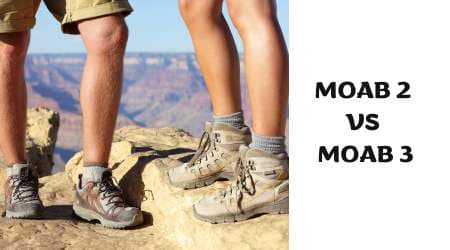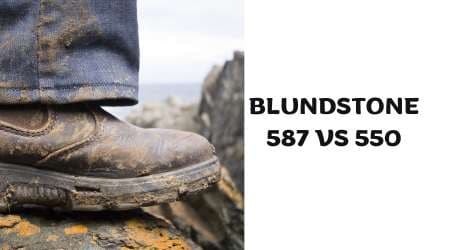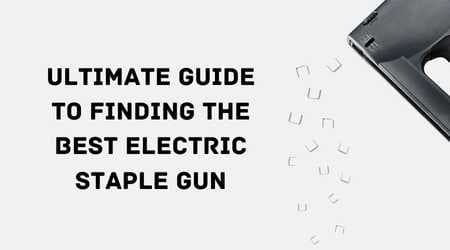Bad cable splitter symptoms are signal loss, static, pixilation, and poor picture quality. A cable splitter is an electronic device that divides an incoming cable signal into multiple outgoing signals.

If it's not working correctly, it can cause a variety of issues with your cable signal. A bad cable splitter can cause a lot of problems, including a fuzzy picture, sound issues, or even complete signal loss. Whether you're experiencing issues with your television or your internet, the problem could be a bad cable splitter.
It can be difficult to determine if your splitter is the cause of the issue, but there are a few symptoms to watch out for. In this article, we explore the common bad cable splitter symptoms that you should be aware of and what you can do to fix the problem.
What Is A Cable Splitter?
Cable splitters are significant tools that allow multiple tvs to receive signals from a single input source. However, when your cable splitter starts to go bad, it can cause a lot of issues with your cable reception. Here's all you need to know about cable splitters and the symptoms of a bad one:
Definition Of Cable Splitter
A cable splitter is a small device used to split the incoming signal from your cable line so that it can be distributed to multiple tvs or internet modems. Cable splitters can be found in homes and businesses. They help to save money and space by allowing a single source of cable or internet into multiple rooms.
How Does A Cable Splitter Work?
A cable splitter distributes a single incoming signal from an external source into several signals, allowing it to be used in multiple destinations. Here are the key points that describe how it works:
- A cable splitter takes a signal from the incoming coaxial cable line.
- It divides the signal into two or more parts.
- Each part is then transmitted to the connected devices.
- The quality of the cable splitter determines the quality of the divided signal.
Cable splitters divide an incoming signal from one source, providing it to multiple end destinations.
Read Also: 7 Best Moca Splitter Reviews And Buying Guide
Common Symptoms Of A Bad Cable Splitter
Having trouble with your cable equipment can be frustrating. If you're experiencing issues with your tv or internet connection, the culprit could be a bad cable splitter. To help you better understand what to look out for, we've compiled a list of the most common symptoms of a bad cable splitter.
Decreased Internet Speed
Slow internet speed can be attributed to a number of factors, including a bad cable splitter. If you're experiencing a less than ideal connection, check your cable splitter. Signs of a bad splitter affecting your internet speeds can include:
- Reduced download and upload speeds
- Web pages taking longer to load
- Buffering while streaming videos
Poor Tv Signal Quality
Do you notice pixelated images, blurry channels, or static noise on your tv? These are all indications of a bad cable splitter. When there are issues with the splitter, it can negatively impact the signal strength, leading to:
- Poor picture quality
- Fuzzy or blurred channels or a snowy screen
- Interference or distortions
Hissing Or Buzzing Sound
When a cable splitter goes bad, it can often cause interference on your tv or other electronic devices. Unfortunately, this interference can present itself in the form of a hissing or buzzing sound. If you hear this sound, it's possible that your cable splitter is eithera) poorly grounded or b) the cables and splitters are not properly isolated from one another.
Pixelated Images Or Snowy Screens
Another common symptom of a bad cable splitter is pixelated images or a snowy screen. These issues can be caused by a weak signal, which can result from faulty or old splitters. In most cases, these issues will not resolve without replacing the damaged splitter.
Inconsistent And Interrupted Connectivity
A bad cable splitter can also cause inconsistent and interrupted connectivity, affecting both your internet and tv connection. This can lead to:
- Connection dropouts
- Randomly losing access to the internet or tv
- Signal dropping out on a particular channel
A bad cable splitter can cause a range of issues, so it's best to know the signs to look for. If you're experiencing any issues with your tv or internet connection, and you have a cable splitter installed, it's worth checking it for any of the symptoms listed above to rule it out as the problem.
Identifying Cable Splitter Issues
Cable splitters, just like any other electronic device, can malfunction over time. It's crucial to diagnose the issue as soon as possible to prevent permanent damages. This article focuses on identifying cable splitter issues to help you understand when it's time to replace or repair.
Basic Troubleshooting Techniques
Here are some simple techniques you can use to identify bad cable splitter symptoms:
- Check the cable splitter's physical condition for any visible damages or signs of wear and tear.
- Inspect the cable connections to ensure that they are tightly connected and free from debris.
- Check the signal strength on your devices. If it's below average, it may be a sign of splitter trouble.
- Use different devices, such as tvs and gaming consoles, to see if the poor signal occurs across all devices.
Tools Required For Testing A Cable Splitter
When you are trying to test for cable splitter issues, here are some tools that you need to have on hand:
- Cable splitter tester: It provides an accurate measure of signal loss and determines whether the splitter is working correctly.
- Multimeter: It measures the resistance of the circuit, voltage, and current of the splitter.
- Coaxial cable connector tool: It helps you to reconnect the cables once you have made your assessment.
Be sure to equip yourself with the tools mentioned above to avoid any connectivity issues with your cable splitter.
Knowing how to identify bad cable splitter symptoms is essential for troubleshooting. Follow the basic techniques listed above and keep the required tools within reach. If you're facing issues that you cannot resolve, be sure to call in a professional or consult your service provider for assistance.
Bad Cable Splitter Symptoms: Reasons For Cable Splitter Failure
Are you experiencing unexpected signal loss or poor signal quality on your tv? It may be due to a faulty cable splitter. Cable splitters are essential devices that split the incoming signal into multiple outputs. When a splitter fails, it can cause interference, resulting in poor picture quality and reception.
Let's explore some reasons why cable splitters may fail.
Wear And Tear Due To Usage
Cable splitters have a limited lifespan and can degrade over time from wear and tear. The more you use the splitter, the more wear and tear it incurs, leading to damage and eventual failure. If the splitter is located in an inaccessible location, it may be challenging to detect problems until it has stopped functioning altogether.
Here are some common signs of wear and tear in cable splitters:
- Frayed or damaged cables
- Rusty connectors
- Loose or worn-out screws
- Cracks or breaks in the housing
If you notice any of these symptoms, it's time to replace your cable splitter.
Exposure To Environmental Factors
Cable splitters are mostly installed outdoors or in harsh environments. Exposure to external elements such as extreme temperatures, moisture, dust, and sunlight can cause significant damage to cable splitters over time. Some bad cable splitter symptoms caused by environmental factors are:
- Rust on connectors
- Water damage
- Corrosion
- Oxidation
- Fading of colors
When installing cable splitters, make sure to use weatherproof covers or enclosures to protect against environmental factors.
Use Of Incompatible Cables
The use of incompatible cables is another common reason for cable splitter failure. Different cable types have different frequency ranges, impedances, and signal strengths, and plugging a cable that doesn't match the splitter's requirements can result in poor signal quality and damage to the splitter.
To avoid this, make sure to use cables that are compatible with your splitter. Check your splitter's specifications to determine the appropriate cable type.
Cable splitter failure is common, but it's easy to diagnose and fix. Before replacing your cable splitter, understand the reasons for its failure and try to make necessary changes to prevent future problems. Keep these reasons in mind and troubleshoot your bad cable splitter symptoms like a pro.
Bad Cable Splitter Symptoms: Preventing Cable Splitter Issues
Cable splitters are an essential component of any cable tv setup. They allow you to split the signal and connect multiple devices to the same wall jack. However, using a bad cable splitter can lead to several issues, such as poor signal quality, distorted picture, and sound issues.
We will discuss bad cable splitter symptoms and how you can prevent them.
Regular Equipment Maintenance And Cleaning
Regular maintenance and cleaning of your equipment can help prevent cable splitter issues. Here are some key points:
- Keep your cable splitter and other equipment in a clean and dry place.
- Check your cables and connections for any signs of damage or wear and tear. Replace them if necessary.
- Dust off your equipment from time to time. Accumulated dust can cause heat buildup and damage to your equipment.
- Check your splitter's power supply. Ensure that it is stable and not fluctuating.
- Regularly inspect the splitter's ports to make sure that they are clean and free of debris.
Use Of High-Quality Cables
Low-quality cables can cause signal issues and interfere with picture and sound quality. Therefore, it is best to use high-quality cables. Here are some points to consider:
- Use cables with gold-plated connectors as they provide better conductivity.
- Choose cables with thicker shielding to protect the signals from outside interference.
- Use cables with the correct length. Avoid using cables that are longer than needed as they can cause signal loss.
Proper Installation And Routing
Improper installation and routing of your cables and splitter can cause issues with signal quality. Here are some key points to consider:
- Install your splitter in a cool, dry place, away from heat and moisture.
- Ensure that your splitter is connected correctly. Follow the manufacturer's instructions for proper installation.
- Avoid bending or kinking your cables. This can cause damage and signal interference.
- Route your cables to avoid crossing power cords. This can cause noise interference and affect signal quality.
By following these guidelines for cable splitter maintenance and use, you can prevent issues with signal quality and ensure a superior tv viewing experience.
Frequently Asked Questions For Bad Cable Splitter Symptoms
What Are The Common Symptoms Of A Bad Cable Splitter?
Some common symptoms of a bad cable splitter include poor reception, distortions, ghosting, pixelated or frozen images, and sudden signal loss.
How Does A Bad Cable Splitter Affect Internet Speed?
A bad cable splitter can cause signal loss, leading to slower internet speeds, buffering, and interrupted connections. Upgrading to a new splitter can improve performance.
Can A Bad Cable Splitter Cause Tv Channels To Disappear?
Yes, a bad cable splitter can cause tv channels to disappear due to signal loss. To fix this issue, replacing the splitter with a new one is often the best solution.
How Can I Check If My Cable Splitter Is Bad?
You can check if your cable splitter is bad by inspecting it for physical damage, using a signal meter to check for signal strength, and replacing it with a new splitter to see if the issue is resolved.
Can A Bad Cable Splitter Damage My Tv Or Other Devices?
A bad cable splitter won't usually damage your tv or other devices. However, it can affect their performance and result in issues such as pixelation, poor reception, and intermittent signal loss.
When Should I Replace The Cable Splitter?
You should replace your cable splitter if you experience one or more of the symptoms mentioned above, or if your current splitter is old or damaged. Upgrading to a new splitter can improve your signal quality and device performance.
Conclusion
After reading this article, you should now have a better idea of the bad cable splitter symptoms to watch out for. It's important to pay attention to these symptoms as they can affect your overall cable performance, causing frustration and inconvenience.
If you notice any of the symptoms mentioned, it's best to replace your splitter as soon as possible to avoid any further issues. Remember, a faulty splitter can lead to poor picture quality, signal loss, and even damage to your devices.
By taking the time to check your splitter and replacing it when necessary, you can ensure smoother cable performance and a more satisfying viewing experience. So, be proactive and stay aware of the symptoms of a bad cable splitter to avoid any unnecessary interruptions to your entertainment time.