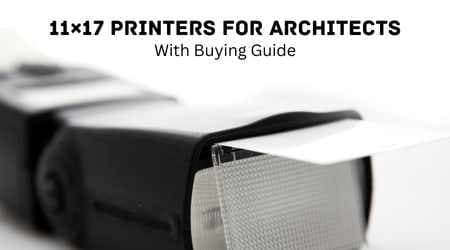
Architects have to make a lot of printouts. Project proposals, blueprints, speculative designs are just some of the things that they have to print out. Most architects use printers all day long, so if you want to succeed as an architect you have to find the right printer. Some qualities to look for are printing speed, color accuracy and ink usage. Finding the right printer using this information can be very time consuming, though. The list below contains the top five printers on the market, all of which can easily print in the 11×17 format.
Also check: Best Printers for College Students
Do check our expert level buying guide if you don’t know which 11×17 is perfect for your needs.
- Best 11×17 Inkjet Printer
- Best All-in-One Printer
- Printer with Automatic Duplex Printing
- Professional Color Inkjet Printer
- How to Buy a 11×17 Printer?
Best 11×17 Printers Comparison
| Product Name | Print resolution | Maximum Paper Size | Cartridges included | Display Screen |
|---|---|---|---|---|
| Epson Artisan 1430 | 5760 x 1440 dpi | 13 x 19 inch | 6 | Yes |
| Canon PIXMA Pro-100 | 4800×2400 dpi | 13 x 19 inch | 8 | No |
| HP OfficeJet Pro 7740 | 4800×1200 dpi | 11 x 17 inch | 1 | Colored TouchScreen |
| Brother MFC-J6930DW | 4800×1200 dpi | 11 x 17 inch | 2 | Colored TouchScreen |
| Canon Pixma iX6520 | 9600×2400 dpi | 13 x 19 inch | None | No |
Best 11×17 Printers for Architects – Review
11×17 printers are an essential tool for architects, allowing them to print large-scale architectural drawings and designs accurately. With their wide format capabilities, these printers offer high-quality, detailed prints that meet the specific needs of architects.
In addition to producing precise prints, 11×17 printers are often equipped with additional features such as color printing, wireless connectivity, and easy integration with architectural software. Architects can easily find a suitable 11×17 printer that meets their requirements and budget, ensuring efficient and professional results.
Architects heavily rely on printed drawings and plans to communicate their designs effectively. Whether it's for presenting to clients or reviewing with project teams, having a reliable printer that can produce large-format prints is crucial. 11×17 printers are the go-to option in the architectural field, as they offer the necessary size and precision to bring intricate architectural designs to life. We will explore the features and benefits of 11×17 printers specifically tailored to architects' needs. From high-quality prints to convenient wireless connectivity, architects have a range of options to choose from to enhance their printing workflow.
1. Epson Artisan 1430 Wireless Color Wide-Format Inkjet Printer
No products found.Features
- 6 color Claria ink
- Direct printing from mobile devices
- Prints borderless photos
- Wi-Fi connectivity
What We Liked
Wireless printing: When you are working in an office, you have to share the printer with a lot of people. Standing line for the printer can be very frustrating. With this printer all of the data can be fed wirelessly. Everyone can get their printouts without having to leave their workstation. This really improves efficiency in the workplace!
Print directly from mobile: A lot of your work will be done on smartphones and tablets. This is because you will be working from outside the office as well. This printer can print things directly from your phone or tablet. You won’t have to transfer any files to a computer.
Borderless printing: Low end printers always create borders in the printouts. This printer is clearly a step above the rest. It prints all the way to edge of the paper you’re using. This creates much more professional printouts which you can use in your presentations. Clients are definitely going to appreciate the more professional looking printouts that this printer creates.
Supports wide format printing: Architects usually need wide format printouts. A4 pages don’t cut it sometimes, especially if you are working on a big project with lots of detail. This printer is designed to support wide format printing which can help you display what you have been working on in a more visually appealing way.
What We Didn’t Like
Can’t print on thick paper: Thick stock paper is sometimes necessary for presentations. Clients respond to thicker paper better, and it makes the printouts more durable. This printer can’t handle thicker paper which can cause a lot of inconvenience.
Color banding when bulk printing: The wireless printing feature can help multiple people use this printer at once but you might notice some banding when bulk printing. This can ruin entire batches of printouts and waste a lot of expensive paper.
2. Canon PIXMA Pro-100 Wireless Color Professional Inkjet Printer
No products found.Features
- 8 dye based inks
- 4800 x 2800 dpi
- Optimum Image Generating System
- CD and DVD printing
What We Liked
Versatile printing: Not all printing is done on paper. Sometimes you need to print on different surfaces. DVD and CD printing is very important. This product can print on DVDs and CDs. This is great for commercial use. It is also useful for personal use. This feature is hard to find in mass market printers. It boosts the value of this product a lot.
High image clarity: When you print something you want it to look as close to the original image as possible. This printer offer superior clarity while printing. The printouts you get will look remarkably close to the original image. The high dots per inch rate helps boost clarity and makes it easier to use the printer for detailed architectural printouts. You want your boss to see every inch of your project easily, this printer helps you do that.
Fast printing: When you are working as an architect, you need your printouts to come as quickly as possible. This printer is great at printing things rapidly. You can line up printouts easily without worrying about the printer getting stuck or overheating.
Balanced ink height: The height of the ink on the paper can change how clear the image is. This printer creates images with a balanced, uniform ink height. This changes how much light your image reflects and also ends up using less ink with each printout.
What We Didn’t Like
Less clarity in greyscale: While this printer does very well in color printouts, it doesn’t hold up when you’re printing black and white or grayscale. The printout becomes less accurate when you try to use this feature, possibly because this printer specializes in color printing.
3. HP OfficeJet Pro 7740
No products found.Features
- Multiple paper types supported
- Economical bulk printing
- Bulk scanning
- Laser quality text and color
What We Liked
Economical: This printer was created for economical bulk printing. If you have worked at an architectural firm, you would know that people print vast numbers of pages every day. This can become quite expensive over time. This printer is so economical that it can help you save up to half of your overall printing costs. Buying this printer can be a smart financial move.
Bulk scanning: A lot of printers let you print in bulk, but bulk scanning is a much rarer quality. This printer comes with a fast scan feature that lets you scan a lot of pages one after another. It also has an automatic document feeder so you don’t have to stand there and change pages while scanning. This helps you scan copies of printouts at a much higher rate which can really boost your efficiency. Sometimes you need to scan printouts because clients want a soft copy. This printer lets you reach this goal very quickly.
Price: A good printer for an affordable price. This is a combo that every buyer looks for, no matter what type of product they have in mind. The price helps make this printer a bargain that you would definitely want to check out. It’s not exactly cheap, but the price is definitely reasonably for professionals.
Touch display: This printer comes with a vibrant touch display that makes it very easy to use. The touch display helps you visualize the features this printer offers which can be quite useful.
What We Didn’t Like
Big and heavy: If you want this printer you will have to find a place to put it. It takes up a lot of space and is rather heavy as well. You need to find a place where you can leave it for a long time, because once it is there it will be difficult to move it anywhere else.
4. Brother MFC-J6930DW
No products found.Features
- 500 sheet paper tray
- Amazon Dash Replenishment
- Duplex scanning
What We Liked
Duplex scanning: You will no longer have to wait ages for a printer to scan your pages. This product offers duplex scanning. This means that it can scan both sides of the page at the same time, cutting overall scanning time in half.
Low cost per page: Since this printer is meant for large scale and commercial use, it prints economically and quickly. This low cost per page helps justify the asking price for the printer.
500 sheet paper tray: Constantly restocking paper in the tray is time consuming, not to mention tiring. You can stock up to five hundred sheets of paper in this printer’s tray which should last a fairly long time.
What We Didn’t Like
Low life span: This printer is quite durable in the short term, but over time it starts to become defective. Printing problems become a lot more common later on in the product’s lifespan.
Software issues: The hardware is solid but the printer has some trouble with drivers. This may be an isolated issue, but we had to reload the drivers constantly to get the printer to work properly.
5. Canon Pixma iX6520 Inkjet Printer
No products found.Features
- Borderless printing
- Supports thick paper
- Auto shutoff
What We Liked
Rapid printing: A borderless printout takes a lot of time to complete. This printer is designed for efficiency and can get the job done in half a minute. This can help you quickly prepare presentations once your project is complete.
Automatic shutdown: If you leave this printer idle for a while it will turn itself off. This can help you save a lot of electricity.
Photo printing: You can use this printer to create amazing photographs. Project proposals often require you to use photos. This printer can help you knock your clients’ socks off!
Compact: A great quality of this printer is that it doesn’t need too much space. This is great for people that don’t have very big offices.
What We Didn’t Like
Ink dumping: This printer sometimes randomly uses more ink than necessary. Printer ink is expensive, so this printer can end up costing a lot of money in the long run.
Takes time to warm up: When you turn this printer on you will have to wait a couple of minutes before it is ready to print. This can be very frustrating and stressful in a high pressure environment.
For an architect, a printer is one of the most important parts of his business setup. Simply put, your printer is the soul of business that gives shape to your ideas and designs. All your project proposals, blueprints, maps, and layouts need to be printed in high quality so that your clients can analyze them in a better way. Architects have to print a lot of times. Any project needs tens of revisions and improvements before you can finalize it. You have to get the best printer that will enhance your performance by giving you the prints in the finest quality.
Getting an 11×17 printer can be a daunting task for architects. Since most of the architects are not greatly familiar with the technicalities of the printer. We care for you and your business, which is why we are not only bringing you the best printers available in the market but also a buying guide to help you make the best possible decision. This buying guide will take you through all the important concerns that you may have in your mind. We are confident that after reading our well-researched guide, you will be in a position to select the most appropriate printer from our list that will go a long way with you.
key factors to consider Before Choosing 11×17 printers for architect
Print Quality And Resolution
When it comes to 11×17 printers for architects, print quality and resolution are key factors to consider. Architects often need to print detailed plans, blueprints, and presentations, so it is essential to have a printer that can produce accurate and high-quality prints.
In this section, we will evaluate the print resolution and color accuracy of these printers to help you make an informed decision.
Evaluation Of Print Resolution And Color Accuracy:
Print resolution:
- The 11×17 printers designed for architects offer exceptional print resolution, ensuring clear and precise prints of architectural plans and detailed designs.
- With a high print resolution of up to 4800 x 1200 dpi, these printers can capture intricate details, fine lines, and small fonts with great clarity.
- The high resolution ensures that the prints are sharp, accurate, and true to the original design, allowing architects to review every aspect of their projects.
Color accuracy:
- Architects often work with vibrant designs, intricate color schemes, and various shades. With these printers, color accuracy is of utmost importance.
- The 11×17 printers provide excellent color accuracy, allowing architects to print their designs with stunning precision and true-to-life colors.
- Equipped with advanced color-matching technology, these printers ensure that the printed output matches the original digital design, preserving the integrity of the architect's vision.
Ink systems:
- These printers utilize advanced ink systems that contribute to the overall print quality and color accuracy.
- With multiple ink cartridges, including dedicated pigment black ink for crisp text and precise lines, these printers deliver professional-grade results.
- Some models also feature additional color ink cartridges, ensuring accurate color reproduction and vibrant prints.
When choosing an 11×17 printer for architectural purposes, evaluating the print resolution and color accuracy is crucial. These printers excel in delivering exceptional print quality and accurate colors, ensuring that architects can review and present their designs with utmost precision.
Connectivity And Compatibility
When it comes to choosing a 11×17 printer for architects, one important aspect to consider is the device's connectivity and compatibility features. In this section, we will analyze the wireless printing capabilities and device compatibility of these printers. Let's dive in:
Wireless Printing:
- Printers with built-in wi-fi connectivity provide the convenience of wirelessly sending print jobs from your computer or mobile device. This eliminates the need for physical connections and allows for a more streamlined printing process.
- With wireless printing, architects can easily print their drawings or blueprints without being tied to a specific location. Whether you're in the office or on-site, wireless printing offers flexibility and convenience.
- Additionally, wireless printing enables collaboration among team members. Multiple users can connect to the printer simultaneously, making it easier to share and print documents within the architectural firm.
Device Compatibility:
- When investing in a 11×17 printer, it's crucial to ensure compatibility with your existing devices. Architects often work with a variety of devices, including computers, laptops, tablets, and smartphones. The printer should seamlessly integrate with these devices to maximize productivity.
- Many 11×17 printers offer support for popular operating systems like windows, macos, and linux, ensuring compatibility with different types of computers. Check the printer's specifications or manufacturer's website for specific compatibility information.
- Architects who prefer to work on their mobile devices should look for printers that are compatible with mobile platforms such as ios and android. This allows for easy printing directly from smartphones or tablets, even when you're on the go.
- It's worth noting that some printers also support cloud printing services like google cloud print or apple airprint. These services enable architects to print documents from cloud storage, such as google drive or icloud, without the need for a direct connection to the printer.
Connectivity and compatibility are crucial factors to consider when choosing a 11×17 printer for architects. Wireless printing capabilities provide flexibility and collaboration opportunities, while device compatibility ensures seamless integration with existing devices. By carefully analyzing these features, architects can select a printer that enhances their workflow and meets their specific requirements.
Paper Handling And Capacity
Architects often require specialized equipment to meet the unique demands of their profession. When it comes to printing architectural drawings and blueprints, having a reliable and efficient printer is essential. One important aspect to consider when choosing a printer is its paper handling and capacity.
In this section, we will assess the paper input capacity and handling capabilities of 11×17 printers, providing you with the necessary information to make an informed decision.
Assessment Of Paper Input Capacity And Handling Capabilities:
- Paper input capacity: One of the primary factors to consider is the printer's paper input capacity. A higher input capacity means you can load more paper into the printer, reducing the need for frequent paper replenishment. Some 11×17 printers offer a standard input capacity of up to 250 sheets, while others may have optional paper trays that can significantly increase the capacity to 500 sheets or more.
- Manual feed option: A valuable feature for architects is a printer that allows manual feed, enabling them to print on different types of media or sizes, including envelopes and cardstock. With a manual feed option, architects can easily handle smaller print jobs without having to change the paper in the main tray.
- Automatic document feeder (adf): An adf is particularly beneficial when scanning or copying multiple-page documents, as it eliminates the need for manually placing each page on the scanner glass. Look for printers with an adf that can accommodate large-sized documents, allowing you to scan or copy architectural drawings effortlessly.
- Duplex printing: Duplex printing capability is desirable for architects who want to reduce paper usage and costs. This feature enables printing on both sides of the paper automatically, saving time and resources.
- Paper weight and types supported: Architects may need to print on various paper weights and types, such as heavyweight matte paper or glossy photo paper. Check the printer's specifications to ensure it supports the desired paper weight and types you commonly use in your architectural projects.
- Handling of paper sizes: Architects often work with larger paper sizes like 11×17 inches. Ensure that the printer you choose can handle this specific size without any difficulties. Additionally, check if it supports other paper sizes commonly used in architectural prints, such as 8.5×11 inches or 24×36 inches.
By paying attention to these functionalities, you can choose a printer that meets your unique printing needs as an architect.
Cost And Value For Money
When it comes to 11×17 printers for architects, finding the best value for your money is crucial. To help you make an informed decision, let's review the printer features relative to their price point. Here's a breakdown of what you can expect for each option:
Entry-level printers ($200 – $400):
- These printers offer basic functionality with satisfactory print quality.
- They are suitable for small-scale projects and occasional use.
- Compact size and straightforward setup make them ideal for home offices.
- Limited tray capacity may require frequent paper loading.
Mid-range printers ($400 – $800):
- These printers strike a balance between affordability and performance.
- Increased print speed and improved resolution result in better output.
- Some models feature wireless connectivity and mobile printing capabilities.
- Enhanced durability ensures longevity and reduces maintenance costs.
High-end printers ($800+):
- These printers cater to professionals with demanding printing needs.
- Fast print speeds and high-resolution output deliver exceptional quality.
- Advanced features like duplex printing, large paper capacity, and network connectivity enhance productivity.
- Robust construction ensures durability and longevity.
Considerations when determining value for money:
- Cost per page: Evaluate the price of consumables (ink, toner, and paper) against the printer's output to determine the long-term running costs.
- Warranty and customer support: Check the warranty period and the reputation of the manufacturer's customer service.
- Energy efficiency: Look for printers with energy-saving features to reduce operational costs over time.
Remember, selecting the right printer depends on your specific requirements and budget. With this review of printer features and price points, you can now weigh the options to find the best 11×17 printer that offers outstanding value for your money.
Choosing The Best 11×17 Printer For Architectural Needs
When it comes to finding the perfect 11×17 printer for architectural needs, there are a few key considerations to keep in mind. By evaluating specific project requirements and budget constraints, as well as analyzing printer features and performance, architects can make informed decisions that align with their needs.
Whether you're a seasoned architect or a student embarking on your first project, finding the right printer is crucial for bringing your designs to life. Let's dive into the important factors to consider:
Consideration Of Specific Project Requirements And Budget:
- Size and scalability: Architects often work on large-scale projects, requiring a printer that can handle 11×17 size prints. Consider the maximum print size and paper capacity of the printer to ensure it can accommodate the demands of your projects.
- Color accuracy: If color accuracy is essential for your designs, look for a printer with high color gamut and precision. This will enable you to accurately reproduce the vibrant hues and subtle gradients in your architectural renderings.
- Connectivity options: It's important to choose a printer that offers seamless connectivity options. Look for features like wi-fi, usb, and ethernet, which allow you to easily connect the printer to your computer or network.
- Print speed: Time is of the essence when working on architectural projects. Look for a printer that offers fast printing speeds without compromising on print quality. This will help you stay on schedule and meet project deadlines.
- Cost of consumables: Consider the ongoing costs associated with ink cartridges and paper for your printer. Opt for a printer that offers affordable consumables and consider the cost per page to avoid any surprises down the line.
- Budget: Determine your budget range and prioritize the features that are most important to you. This will help narrow down your options and find a printer that fits within your financial constraints.
Evaluation Of Printer Features And Performance For Informed Decisions:
- Print resolution: Look for a printer with a high print resolution, measured in dots per inch (dpi). Higher print resolution ensures better detail and clarity in your prints, especially for intricate architectural drawings.
- Paper handling capabilities: Architectural projects often involve different paper types and weights. Ensure your chosen printer can handle a variety of media, such as heavyweight paper, cardstock, or glossy photo paper.
- Print technology: Different printers utilize various print technologies, such as inkjet or laser. Consider the pros and cons of each technology and choose the one that best suits your specific printing needs.
- Print management software: Some printers come with dedicated software for print management. This can be a valuable asset, offering features like color calibration, print scheduling, and print job optimization.
- Energy efficiency: In today's environmentally conscious world, energy efficiency is an important factor to consider when choosing a printer. Look for printers with energy-saving features like auto power-off or sleep modes to reduce power consumption.
By considering your project requirements and budget, evaluating printer features and performance, architects can make well-informed decisions when selecting their ideal 11×17 printer.
How to buy a 11×17 Printer?
What is the ideal printing resolution?
This is the first question that comes to an architect’s mind while buying a printer is the resolution it offers. Well, a simple answer to this question is the more the merrier. At this point, you have to consider the specification of your work and your budget. If the prints you intend to take must be of very high quality and perfect to the tiniest detail, then a printer with 4800 x 2800 dpi or more is perfect for you. You also have to keep your budget in mind. We suggest that you do not compromise on this feature for a few dollars as prints with high resolution greatly impact the quality of your work in a positive way
What is the trade-off between printing quality and printing speed?
Another important question that comes to your mind is the trade-off between printing speed and printing quality. Often printers that offer high quality take too much time in printing or vice-versa. Printers from Canon and Epson come with the least compromise on this quality.
What is the trade-off between color printing and greyscale?
Some printers are good with color printing and others are amazing with grey scale printing. This is also a compromise that you have to make while buying a printer. Printers which give you fully balanced and high-quality color prints often fail to show the same performance in grey scale printing. You have to make this decision depending upon the nature of your work. If your work revolves around color printing mostly, then the quality of color printing should be of main concern.
What is the trade-off between printer price and ink price?
Some printers have a considerable price difference, though they have the same features. The reason is that their ink is very costly and they come with a very less quantity of ink. Depending upon your use, these printers can stop working due to ink shortage very soon. Refilling of ink cartridges can be very costly.
What should be the scanning capabilities of my printer?
Scanning any paper takes a lot of time on a conventional printer. For architects, scanning should be fast and of high quality. Bulk scanning and duplex scanning are some of the features to look forward in the printers. Please keep in mind that printers with scanners are a bit heavy on your pocket.
How many paper trays should my printer have?
If you are planning to print only wide documents with this printer, then you can select a printer with only one try for papers. However, if you want to print both wide and standard documents on regular basis, then a printer with multiple trays of different sizes is the best one for you. Paper storage is also of considerable importance.
How many connectivity options should my printer have?
Now, this is something that can either enhance your working or inhibit it. A printer with more connectivity options allows you to work from different platforms such as your computer or tablets. A good printer will always offer you connectivity for Windows and Mac interfaces. Taking prints directly from your smartphones, USB and other devices allow you to save time.
Should my printer have other printing options?
Sometimes your client may ask for blueprints or designs on a CD or DVD instead of paper prints. You might also need to store your projects in DVDs considering the limitation of storage space on your computer and the large size of projects. This option can come in handy at such times. If you are looking it to use this feature for personal uses, then you can keep your work confident by avoiding getting it burned on DVD from public places.
How many types of paper should my printer support?
Buying a printer that supports different types of papers is always a good option. Being an architect, you may need to print on papers with varying thicknesses.
Is the control panel helpful?
There are different models in the market that come with control panels. These panels can be either touch or with buttons. Such additions, sometimes, only make the price higher for the printers as it does not add any value to the printing speed or printing quality. If you want your printer to look aesthetically pleasant at your workplace, you can select this option.
What other features should my printer have to give it an edge over other printers?
Features like easy to set-up and install, user-friendly smartphone and Windows/Mac interface, warranty, WiFi connectivity, printing from mobile devices, compact size and design, less weight consuming less power, going in power saving mode when not in use, and auto shutdown add value to your printer. WiFi connectivity offers you the freedom of placing your printing anywhere you like in the office. These serve as icing on the top.
Let’s Take Awesome Prints!!!
For the final word, we would like to add that we are very sure that after reading our buying guide, you will be able to select the best printer according to your needs. The first two printers in our list from Canon and Epson are the best. We have done a detailed research on these two models and then placed them at the top to give you unmatched printing quality and speed.
Proper Cleaning And Maintenance Procedures
Regular Cleaning Of Printer Components For Optimal Performance:
- Clean the printer internals, including the print head, paper tray, and rollers, to remove dust and debris. This ensures smooth printing and minimizes the risk of paper jams.
- Use a compressed air can or a small brush to clean the exterior of the printer, eliminating any dust or loose particles that may affect print quality.
- Regularly inspect and clean the ink cartridges to prevent clogs and maintain consistent ink flow. Follow the manufacturer's instructions for safe removal and cleaning.
- Pay attention to the printer's ventilation areas and ensure they are free of obstructions. Adequate airflow helps prevent overheating and enhances printer performance.
- Clean the printer's glass scanner bed using a lint-free cloth and a gentle, non-abrasive glass cleaner. This helps maintain scan quality and prevents smudges or streaks on copied or scanned documents.
- Avoid using harsh cleaning agents or rough materials that could damage printer components. Stick to manufacturer-recommended cleaning supplies and procedures to keep your printer in top shape.
Maintenance Tasks To Prevent Print Quality Issues And Prolong Printer Lifespan:
- Regularly check for and update printer firmware. Manufacturers often release firmware updates that fix bugs, enhance performance, and introduce new features.
- Calibrate the printer periodically to ensure accurate color reproduction and sharp prints. Most printers have built-in calibration tools or provide instructions for manual calibration.
- Monitor ink levels and replace cartridges in a timely manner. Low ink levels can lead to faded prints or incomplete document output.
- Keep the printer's drivers up to date. Visit the manufacturer's website or use automatic driver update tools to ensure compatibility with the latest operating systems and software.
- Avoid exposing the printer to extreme temperatures or humidity. Keep it in a controlled environment to prevent damage to internal components.
- Perform test prints regularly to identify any print quality issues early on. This allows for prompt troubleshooting and prevents further deterioration of prints.
Proper cleaning and maintenance are essential for optimal printer performance and longevity. Regularly cleaning the printer components and following maintenance tasks will help prevent print quality issues, prolong the printer's lifespan, and ensure consistently satisfactory results.
Calibration And Alignment Techniques
Calibration Methods To Ensure Accurate Prints And Color Consistency:
Calibrating and aligning your 11×17 printer is essential in achieving accurate prints and maintaining color consistency. By following the right calibration and alignment techniques, architects can ensure that their prints meet the highest standards of quality. Here are some methods to consider:
- Paper selection: Choose the appropriate paper type and quality for your prints. Different papers may require different calibration settings to achieve optimal results.
- Printer calibration: Depending on the printer model, there are different calibration methods available. Some printers have built-in calibration tools, while others require manual adjustments. Consult the printer's user manual or manufacturer's website for specific calibration instructions.
- Color profiles: Use color profiles that are specifically designed for architectural printing. These profiles help to optimize color accuracy and consistency, ensuring that the colors on the screen match the printed output.
- Test prints: Regularly print test images or color charts to evaluate the accuracy of your printer's color reproduction. Compare the printed colors to the original image or reference to identify any discrepancies and make adjustments accordingly.
- Color management software: Consider using color management software that can provide advanced calibration options and offer more precise control over color settings. Such software can streamline the calibration process and help achieve consistent results.
Alignment Procedures For Precise Positioning Of Prints On Paper:
Proper alignment of prints on paper is crucial for architects, as it ensures that every detail is placed accurately. Follow these alignment procedures to achieve precise positioning:
- Paper loading: Make sure to load the paper correctly into the printer's tray or feeder, aligning it with the guides provided. Improper loading can lead to misalignments and cause printing errors.
- Margins and borders: Set the margins and borders in your printing software or application. This ensures that the content is printed within the desired area. Adjust the margins according to the printer's specifications and the size of your prints.
- Print preview: Always use the print preview feature before sending your document to the printer. This allows you to verify the layout and alignment of the content. Make any necessary adjustments if the preview shows misalignment.
- Manual adjustments: Some printers provide manual controls for aligning the paper. Use these controls to fine-tune the position of the paper and ensure that the prints are centered and correctly aligned.
- Printer tray calibration: If your printer has an alignment calibration feature, follow the provided instructions to align the paper tray. This helps to ensure that the paper feeds accurately and result in properly aligned prints.
By employing these calibration and alignment techniques, architects can enhance the accuracy and consistency of their prints, achieving exceptional results that meet the highest standards of quality.
Efficient Ink And Toner Management
Are you an architect in need of a reliable printing solution? Look no further than 11×17 printers. These printers are specifically designed to meet the unique needs of architects, allowing you to print architectural drawings and plans effortlessly. One important aspect of using these printers efficiently is effectively managing ink and toner consumption.
In this section, we will provide you with valuable tips and cost-saving techniques to minimize ink and toner waste.
Tips For Minimizing Ink And Toner Waste:
- Optimize printing settings: Adjust the printer settings to reduce ink and toner usage. Select the draft or economy mode when printing internal documents or test prints. By doing so, you can significantly decrease ink and toner consumption without compromising the quality of your prints.
- Print only what you need: Before hitting the print button, carefully review your document and consider whether every page is necessary. Printing unnecessary pages can waste a significant amount of ink and toner. Take advantage of the print preview feature to ensure you only print the required content, minimizing waste.
- Utilize printing software: Explore printing software that offers ink and toner management features. With these tools, you can easily track and control ink and toner usage, enabling you to optimize resources and reduce waste.
- Choose the right paper: Selecting the appropriate paper for your prints can also contribute to ink and toner efficiency. Use high-quality paper that is specifically designed for your printer. Improper paper choice can cause ink to bleed or require excessive toner, resulting in more frequent cartridge replacements.
Cost-Saving Techniques For Smart Ink And Toner Usage:
- Recycle and reuse: Instead of throwing away partially used ink cartridges, consider getting them refilled or participating in recycling programs. Many manufacturers and third-party companies offer cartridge recycling options, allowing you to extend the lifespan of your cartridges while helping the environment.
- Use compatible cartridges: While original manufacturer cartridges are often recommended, compatible cartridges can be a more cost-effective option without sacrificing quality. These cartridges are designed to work seamlessly with your printer model and offer substantial cost savings.
- Implement print management systems: Print management systems can help you optimize ink and toner usage by providing insights into print volumes, user behavior, and print job routing. By monitoring and analyzing this data, you can identify areas for improvement and reduce unnecessary printing, ultimately saving on ink and toner expenses.
- Regular maintenance: Keep your printer in optimal condition by performing regular maintenance tasks, such as cleaning print heads and conducting alignment tests. A well-maintained printer ensures accurate ink and toner distribution, avoiding wasteful prints caused by misaligned cartridges.
By implementing these ink and toner management tips and cost-saving techniques, you can reduce waste, save money, and achieve more efficient printing with your 11×17 printer.
Frequently Asked Questions Of 11×17 Printers For Architects
What Are The Top 11X17 Printers For Architects?
The top 11×17 printers for architects include the Epson Artisan 1430, Canon PIXMA Pro-100, and hp designjet t830. These printers offer exceptional print quality, reliable performance, and versatile features to meet the needs of architects.
How Do 11X17 Printers Benefit Architects?
11×17 printers benefit architects by providing them with the ability to print large and detailed architectural plans, renderings, and blueprints. These printers offer high resolution and precision, allowing architects to accurately visualize and communicate their designs.
Can Architects Print Directly From Their Cad Software?
Yes, many 11×17 printers for architects come with software compatibility that allows direct printing from cad software such as autocad and revit. This seamless integration streamlines the printing process and ensures that architects can easily print their designs without any hassles.
What Key Features Should Architects Consider When Choosing An 11X17 Printer?
Architects should consider key features such as print resolution, color accuracy, connectivity options, ink system, and ease of use when choosing an 11×17 printer. It is important to select a printer that meets the specific requirements of architectural drawings and delivers consistent and professional printing results.
Are 11X17 Printers Cost-Effective For Architects?
Yes, 11×17 printers are cost-effective for architects in the long run. They eliminate the need to outsource printing services, which can be expensive and time-consuming. By investing in their own printer, architects can save money on printing costs and have greater control over the printing process.
Conclusion: The Epson Artisan 1430 ends up being the winner as far as the market is concerned. Any good printer will cost you a pretty penny, but this product manages to squeeze a lot of value into a surprisingly cheap price tag. If the features this printer has are not what you are looking for, any of the five printers above will do a fine job for any experienced or aspiring architect. The beautiful printouts you will make will help you soar to the highest ranks in your firm, all because you made the right choice of printer.
Dear Architects! We do not know the exact specifications of your business. This buying guide is a generic guide that tries to solve all your queries.

Their posts always leave us feeling informed and entertained. We’re big fans of their style and creativity.