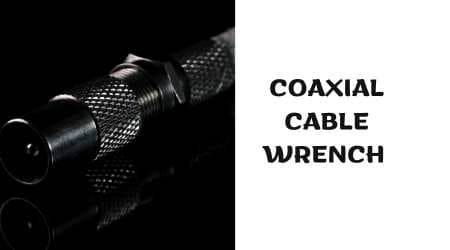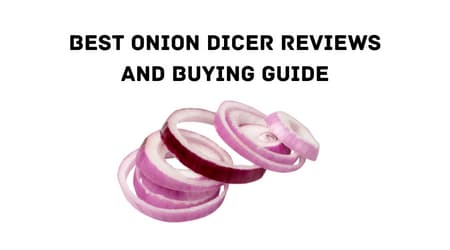Are you unsure if your monitor is vesa compatible or not? If your answer is Yes, then you can determine if your monitor is vesa compatible by checking for the standard vesa mounting holes on the back of the monitor.
If you're planning to mount your monitor to a wall or use a monitor stand, it's important to know if your monitor supports the vesa standard. Fortunately, determining if your monitor is vesa compatible is relatively simple. Just take a look at the back of your monitor and check for the presence of standard vesa mounting holes.
These holes, usually arranged in a square pattern, allow you to attach the monitor to a vesa mount or arm. By ensuring that your monitor is vesa compatible, you can enjoy the flexibility of mounting options that suit your needs.
What Does Vesa Compatibility Mean For Your Monitor?
If you own a monitor or are planning to buy a new one, you might have come across the term “vesa compatibility” quite often. But what does it really mean, and why is it important for your monitor setup? Understanding the significance of vesa compatibility can help you make informed decisions and ensure that your monitor works seamlessly with other devices in your setup.
Vesa, which stands for video electronics standards association, has established a set of guidelines that govern the mounting interface of displays, including monitors and tvs. This standardization allows for compatibility between different brands and models of monitors. Ensuring that they can be easily mounted and utilized in various setups.
Benefits Of Vesa Compatibility For Your Monitor Setup
Now that we comprehend the importance of vesa compatibility, let's dive deeper into the benefits it offers for your monitor setup. By adhering to vesa guidelines, your monitor becomes more versatile and enables you to optimize its placement and usage in several ways:
- Flexible mounting options: Vesa compatibility allows you to utilize a wide range of mounting solutions such as wall mounts, desk mounts, or monitor arms. This enables you to free up desk space, achieve ergonomic positioning, or create multi-monitor setups that cater to your specific needs and preferences.
- Enhanced ergonomics: With vesa compatibility, you can easily adjust the height, tilt, and swivel of your monitor to find the most comfortable viewing angles. This not only promotes good posture but also reduces strain on your neck, back, and eyes during long working or gaming sessions.
- Improved space efficiency: Mounting your monitor on a wall or arm frees up valuable desk space, making it ideal for compact workstations or gaming setups. This can lead to a more organized and clutter-free environment, maximizing productivity or gaming immersion.
- Streamlined cable management: By mounting your vesa-compatible monitor, you can easily hide cables behind the display or along the arm, creating a neater workspace. This not only enhances the aesthetics but also prevents tangled cables and potential hazards, making maintenance and cleaning hassle-free.
- Future-proof investment: Opting for a vesa-compatible monitor ensures that your display remains compatible with future upgrades or changes in your setup. Whether you switch to a different mounting solution or add more monitors to your configuration. The standardized vesa interface ensures consistent compatibility, regardless of brand or model.
Understanding the significance of vesa compatibility allows you to make informed choices when it comes to selecting and utilizing monitors in your setup. By embracing vesa guidelines, you unlock a world of possibilities in terms of mounting options, ergonomics, space efficiency, cable management, and future-proofing your monitor investment.
How To Check If Your Monitor Is Vesa Compatible
Picture this: you've just purchased a new monitor, eager to set it up and enjoy the crisp display it promises. But before you can mount it on your desk or wall, you need to ensure it's vesa compatible. Wondering how to do that?
Don't worry, we've got you covered. In this blog post, we'll walk you through the process of checking if your monitor is vesa compatible. We will also explore ways to determine compatibility even without mounting holes. So let's dive in!
Identifying The Presence Of Vesa Mounting Holes
- Look for four screw holes on the back of your monitor.
- Measure the distance between these holes, typically in millimeters.
- If the distance between the holes is 75x75mm or 100x100mm, it's likely vesa compatible.
- Some monitors may have larger vesa hole patterns, such as 200x200mm or 400x400mm. So keep an eye out for those as well.
Exploring Ways To Determine Vesa Compatibility Without Mounting Holes
- Check the user manual or documentation that came with your monitor. It may mention vesa compatibility or provide technical specifications that can help you determine compatibility.
- Visit the manufacturer's website and look for your monitor's model number. Often, they provide detailed information about vesa compatibility for different models.
- Reach out to the manufacturer's customer support if you still can't find the necessary information. They should be able to assist you in determining if your monitor is vesa compatible.
Step-By-Step Guide To Finding Vesa Compatibility Information For Your Monitor
- Start by searching for the make and model of your monitor online. This can typically be found on the front or back of the device itself.
- Look for product specifications or technical details on the manufacturer's website or other reputable sources.
- Check if the specifications mention vesa compatibility or mounting hole patterns.
- If the specifications don't explicitly state vesa compatibility, search for terms like “wall-mountable” or “vesa mount compatible” within the description.
- If you're still unsure, try searching for your monitor's model number along with “vesa compatibility” to see if others have discussed it in forums or reviews.
- Consider reaching out to online communities or forums for assistance. There may be users who have already determined the vesa compatibility of your specific monitor model.
- Remember that not all monitors are vesa compatible, especially if they are smaller or designed for specific purposes like gaming or portable use. If you can't find any information about vesa compatibility, it's best to assume that your monitor is not compatible.
By following these steps and exploring the available resources, you can ensure that your monitor is vesa compatible and mount it with ease. Enjoy the flexibility and convenience that comes with having a vesa compatible monitor, whether it's mounted on your desk or wall.
Happy computing!
Common Vesa Mounting Standards: A Quick Overview
You've just bought a new monitor and you're excited to set it up. But before you dive into connecting cables and adjusting settings, it's important to determine if your monitor is vesa compatible. Vesa, or the video electronics standards association, sets the standards for monitor mounting, ensuring compatibility across different brands and models.
Vesa 75X75 And Vesa 100X100: Most Common Vesa Mounting Standards
The most common vesa mounting standards are vesa 75×75 and vesa 100×100. These numbers refer to the distances in millimeters between the mounting holes on the back of your monitor. Let's take a closer look at these two standards and their key points:
- Vesa 75×75: This standard consists of four threaded holes arranged in a square pattern, each 75 millimeters apart. It is commonly found on smaller monitors and displays. Making it suitable for setups where space is limited or a more compact display is desired.
- Vesa 100×100: With four threaded holes arranged in a square pattern, each 100 millimeters apart, vesa 100×100 is the standard for most monitors and displays. It offers compatibility with a wide range of mounting options, including wall mounts, desk mounts, and monitor arms.
Other Vesa Mounting Standards And Their Applications
Beyond the commonly used vesa 75×75 and vesa 100×100 standards, there are other vesa mounting options available. These standards cater to specific monitor sizes and offer unique compatibility features. Let's explore some of these standards:
- Vesa 200×200: This standard is suitable for larger monitors and displays, providing increased stability and support. It is commonly used in professional setups, such as video editing or graphic design studios.
- Vesa 400×400: Designed for even larger displays, vesa 400×400 is often found in tvs and monitors meant for commercial or public display purposes. It offers robust support and compatibility with heavy-duty mounts.
- Vesa 600×400: This standard extends further to accommodate even larger displays, commonly used in larger tvs and commercial displays. It provides a secure and stable mounting solution for those seeking to create an immersive viewing experience.
By understanding the common vesa mounting standards and their applications, you can ensure that your monitor is compatible with various mounting options. Whether you have a smaller monitor or a large display, there's a vesa standard that suits your needs.
So, before you proceed with your setup, check the back of your monitor for vesa compatibility to unlock the full potential of your display.
What To Do If Your Monitor Is Not Vesa Compatible
Alternative Mounting Options For Non-Vesa Compatible Monitors
If you find that your monitor is not vesa compatible, don't worry – there are still alternative mounting options available to you. There are a few workarounds you can explore to mount your monitor securely.
Here are some options to consider:
- Monitor stands: For smaller monitors, a monitor stand can provide a stable and secure base. These stands often come with adjustable height and angle options, allowing you to find the optimal viewing position for your needs.
- Wall mounts: If your monitor is not vesa compatible, you may still be able to mount it on the wall using a universal wall mount. These mounts typically come with adjustable brackets to accommodate various monitor sizes and hole patterns.
- Desk mounts: Another alternative is a desk mount, which clamps onto your desk and provides a sturdy mount for your monitor. These mounts often have adjustable arms, allowing you to position your monitor at the perfect eye level.
- Adhesive options: In some cases, adhesive options may be available that can securely attach your monitor to a wall or desk. However, it's important to ensure that the adhesive used is strong enough to support the weight of your monitor.
Vesa Adapter Brackets And Their Role In Achieving Compatibility
Vesa adapter brackets are a popular solution for achieving compatibility between non-vesa monitors and vesa mounts. These brackets come in various sizes and designs to fit different monitor hole patterns and mount types. Here are some key points to know about vesa adapter brackets:
- Universal compatibility: Vesa adapter brackets are designed to work with a wide range of monitors, regardless of their hole patterns or mount types. This makes them a versatile solution for achieving vesa compatibility.
- Easy installation: Most vesa adapter brackets are easy to install and require minimal tools. They typically come with detailed instructions to guide you through the installation process.
- Added flexibility: Using vesa adapter brackets allows you to enjoy the benefits of vesa compatibility. Such as the ability to easily adjust the height, tilt, and swivel of your monitor.
- Strength and durability: High-quality vesa adapter brackets are made from sturdy materials to ensure the safety and longevity of monitor mount.
- Cost-effective solution: Compared to replacing your non-vesa monitor with a vesa-compatible one, using vesa adapter brackets is a cost-effective alternative.
With these alternative mounting options and the availability of vesa adapter brackets, you can still enjoy the benefits of a secure and adjustable monitor setup. Even if your monitor is not initially vesa compatible.
Tips For Choosing The Right Vesa Mount For Your Monitor
With the increasing popularity of multiple monitor setups, having a vesa-compatible monitor becomes essential. But how do you know if your monitor is vesa compatible? In this section, we will explore the key considerations for selecting the right vesa mount for your monitor.
Considerations For Selecting The Appropriate Vesa Mount:
- Monitor size and weight: It's crucial to know the size and weight of your monitor. This information will help you determine the compatibility and strength requirements of the vesa mount.
- Vesa standard: Vesa stands for video electronics standards association. Which sets the standards for mounting holes on the back of monitors. Vesa mounts come in different sizes, such as 75x75mm or 100x100mm. So it's crucial to ensure your monitor adheres to a specific vesa standard.
- Adjustability: Consider the level of adjustability you need for your monitor. Some vesa mounts allow height adjustment, tilt, swivel, and rotation. Assess your requirements and choose a mount that offers the flexibility you desire.
- Installation method: There are various installation methods for vesa mounts, including desk mounts, wall mounts, and pole mounts. You should choose the installation method that suits your workspace and provides the desired viewing angles.
- Cable management: It's important to ensure that the vesa mount you choose has adequate cable management features. Keeping your cables organized and out of sight will help maintain a tidy and efficient workspace.
Exploring Different Types Of Vesa Mounts And Their Features:
- Fixed mounts: These mounts are the simplest and most affordable option. They allow you to securely attach your monitor to a fixed position, offering stability and a clean aesthetic.
- Articulating mounts: If you require more flexibility in terms of positioning your monitor, consider an articulating mount. These mounts allow you to adjust the tilt, swivel, and rotation of your monitor, providing a comfortable viewing experience.
- Desk mounts: Ideal for limited desk space. Desk mounts attach to the edge of your desk and allow you to adjust the height and angle of your monitor according to your needs.
- Wall mounts: If you prefer to mount your monitor on the wall, wall mounts are a popular choice. They provide a sleek, space-saving solution, and some models offer full motion capabilities.
When selecting a vesa mount for your monitor, consider factors such as size, weight, adjustability, installation method, and cable management. Explore different types of mounts, such as fixed mounts, articulating mounts, desk mounts, and wall mounts, to find the perfect fit for your workspace and viewing preferences.
So, double-check your monitor's vesa compatibility and enhance your setup with the right vesa mount.
Frequently Asked Questions For Is My Monitor Vesa Compatible
What Does It Mean For A Monitor To Be Vesa Compatible?
A monitor that is vesa compatible means it meets the standards set by the video electronics standards association (vesa) for mounting. It allows you to attach the monitor to a vesa mount or arm for improved ergonomics and space-saving.
How Can I Check If My Monitor Is Vesa Compatible?
To check if your monitor is vesa compatible, look for the vesa mount pattern specifications in the user manual or on the manufacturer's website. Alternatively, you can measure the distance between the mounting holes on the back of the monitor.
If it matches a standard vesa pattern, your monitor is vesa compatible.
Can I Mount A Non Vesa Compatible Monitor?
Yes, it is possible to mount a non vesa compatible monitor by using a vesa adapter. These adapters allow you to attach the monitor to a vesa mount or arm, even if the monitor does not have a vesa mount pattern.
Make sure to choose an adapter that can support the weight and size of your monitor.
Will Mounting My Monitor Affect Its Warranty?
Mounting your monitor to a vesa mount usually does not void the warranty. However, it is essential to check the manufacturer's warranty terms and conditions since some may have specific requirements or limitations concerning mounting. These details can be found in the monitor's user manual or on the manufacturer's website.
Are All Vesa Mounts Compatible With Every Monitor?
Not all vesa mounts are compatible with every monitor. Vesa mount compatibility depends on the size and weight of the monitor, as well as the size and weight capacity of the vesa mount. Ensure that the vesa mount you choose supports the size and weight specifications of your monitor to ensure a secure and safe mounting solution.
Are Curved Monitors Vesa Compatible?
Yes, many curved monitors are vesa compatible. However, it is crucial to check the specifications of your specific model to confirm if it supports vesa mounting. Some curved monitors may have unique vesa patterns or require specific adapters for mounting.
Always refer to the manufacturer's documentation for accurate information.
Conclusion
Determining if your monitor is vesa compatible is essential for ensuring that it can be easily mounted on a vesa-compatible stand or bracket. By checking for the vesa mount pattern on the back of your monitor and comparing it to the specifications provided by the manufacturer, you can confirm its compatibility.
This allows you to explore a range of mounting options to suit your needs, whether for ergonomics or space-saving purposes. Additionally, having a vesa compatible monitor ensures future flexibility, as it allows you to adapt and change your setup as needed.
Keeping an eye out for vesa compatibility can save you the hassle and expense of having to replace your monitor or mount down the line. So, remember to double-check and do your research to make sure your monitor is vesa compatible before making any mounting decisions.